Between Tuesday 24 June - Monday 30 June, we’ll be rolling out a new print system called PaperCut. It’ll make printing a little smoother and easier to manage.
Here’s what’s changing for you, and what’s not:
What’s changing?
The printer names on UC devices are getting an upgrade. You’ll see:
FindMe-BW instead of FollowYou-BlackAndWhite
FindMe-Colour instead of FollowYou-Colour
You’ll need to install these yourself on your personal devices – it’s easy to do, just go here to see how for:
There’s a small price change.
To keep things running well, printing costs will increase slightly – here’s the new pricing:


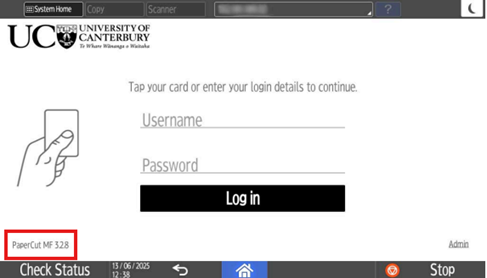
.jpg)
.jpg)





