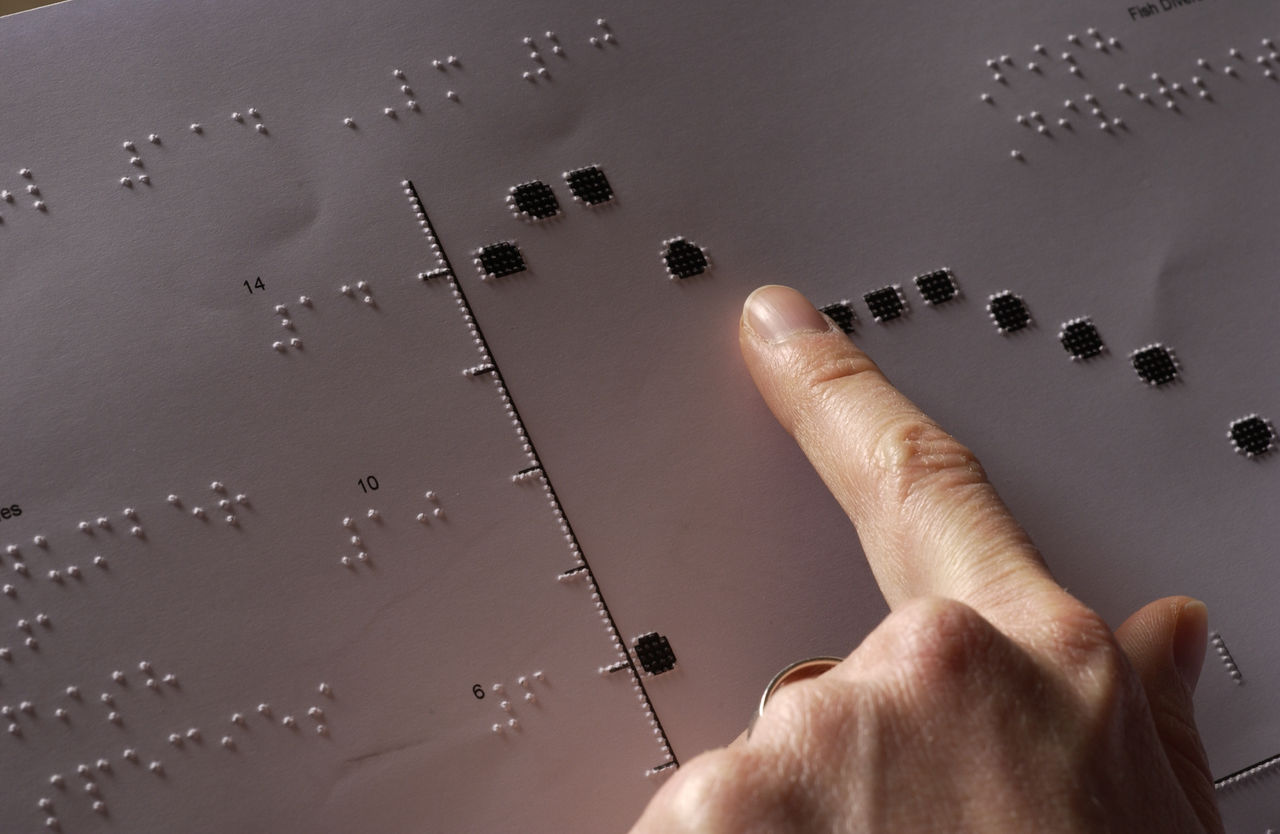Is a print disability preventing you from accessing, reading or understanding your course material? Relax, you can get help right here!
You can use Decision Tools to self-assess or identify some formats and supports that may match your preferred learning style.
The Hōputu Kē | Alternative Format Centre (AFC) specialises in converting information into accessible formats for individuals with auditory and print disabilities.
Print disabilities include:
- Vision impairment or blindness
- Physical dexterity problems such as multiple sclerosis and arthritis
- Learning disabilities such as dyslexia
- Brain injury or cognitive impairment
- Reading and writing difficulties
Eligibility for the services offered through Alternative Format Centre is determined by Te Ratonga Whaikaha | Student Accessibility Service. Students first need to discuss their needs with an Accessibility Advisor to identify the most suitable supports.
Alternative Formats
The Centre currently provides the following supports:
- Printed and written information is converted into accessible formats
- Visual information eg. graphs, diagrams and pictorial illustrations can be converted into tactile format with captions in Braille and English where necessary
- Videos are captioned and transcripts provided
- Recorded audio files are transcribed into digital text/print
- Enlarged photocopying in colour or black
- Scanning of printed/visual information
Hangarau Āheinga | Assistive Technology
Students are welcome to join and follow an online technology forum.
You can learn about the latest learning support tools that can help in improving your grades and maximising your academic performance.
Please email if you would like to join.
Resource rooms
Resource rooms with assistive technology and equipment are available for student use.
Assistive technology at UC (training is provided) includes:
- TextHELP Read & Write Gold
- Otter for notetaking and live captioning for deaf & hearing impaired students registered with SAS
- Sennheiser listening devices
- JAWS screen reader
- Natural Reader screen reader
- MAGic screen magnifier
- ZoomText screen magnifier/reader
- OpenBook optical character recognition
- Dragon speech recognition
- CCTV magnifier
- Microtek scanner