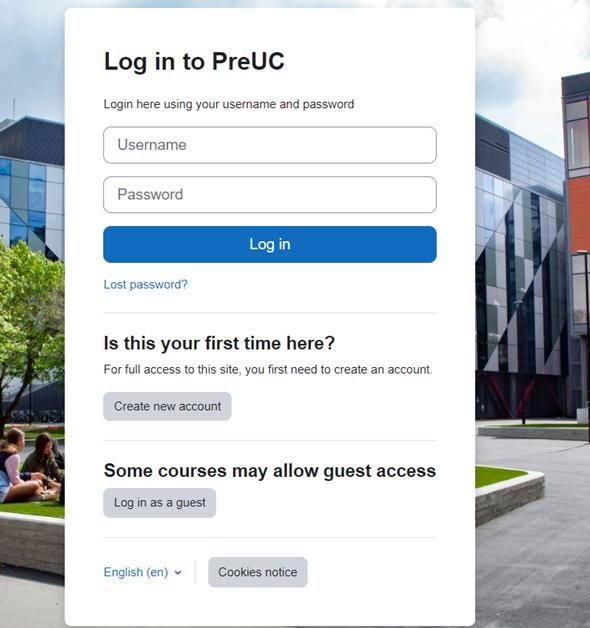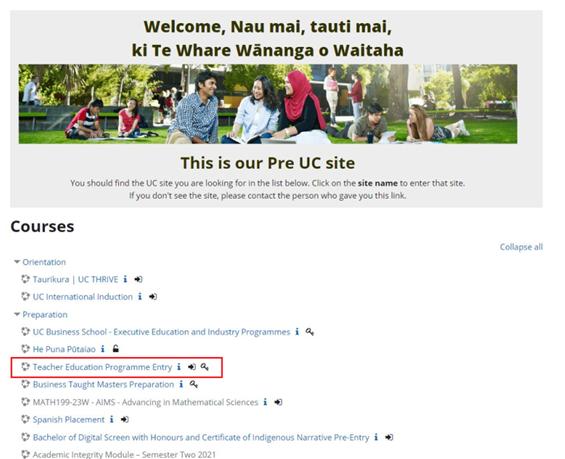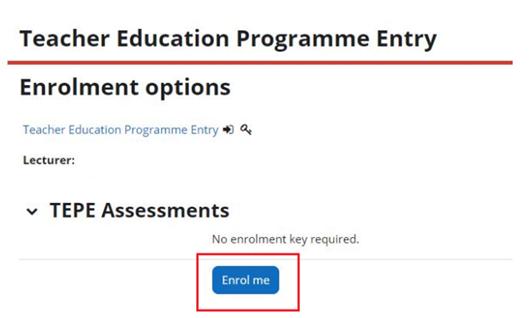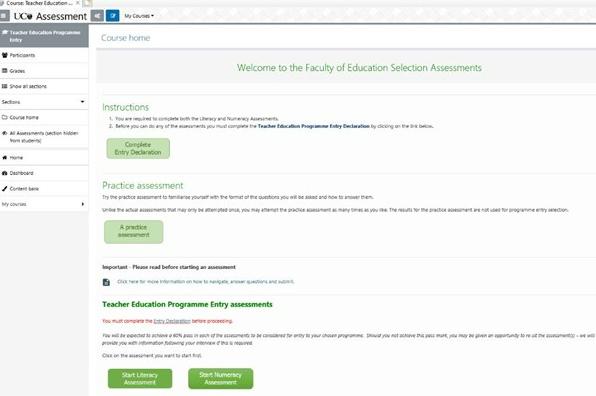You must complete these assessments by yourself, without assistance. For the numeracy assessment you can use a calculator. Find a quiet space, away from interruptions and distractions to complete these assessments.
You can find an outline of the assessments HERE
You will be expected to achieve a 60% pass in each of the assessments to be considered for entry to your chosen programme. Should you not achieve this pass mark, you may be given an opportunity to re-sit the assessment(s) – we will provide you with information following your interview if this is required.
Step 1
As a first-time user, you will need to create an account. Once your account is created you will be sent an email to verify your account. Once your email address is verified you can log in.