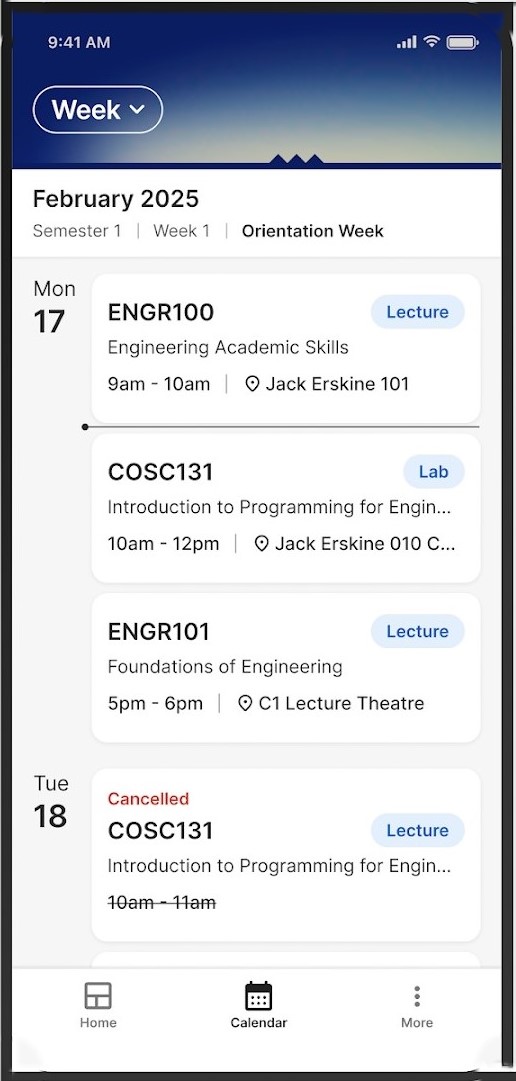The UC Mobile App, launched in 2025, helps students stay connected to university life by bringing together your timetable, campus map, student notices, and key tools in one place — making it easier to manage your day wherever you are.
Currently, the app is available for on-campus students, and we’re continuing to add new features that will be available to all students in the future.
Note: Our existing student app (UCGo) will be replaced by this new version in early December 2025.