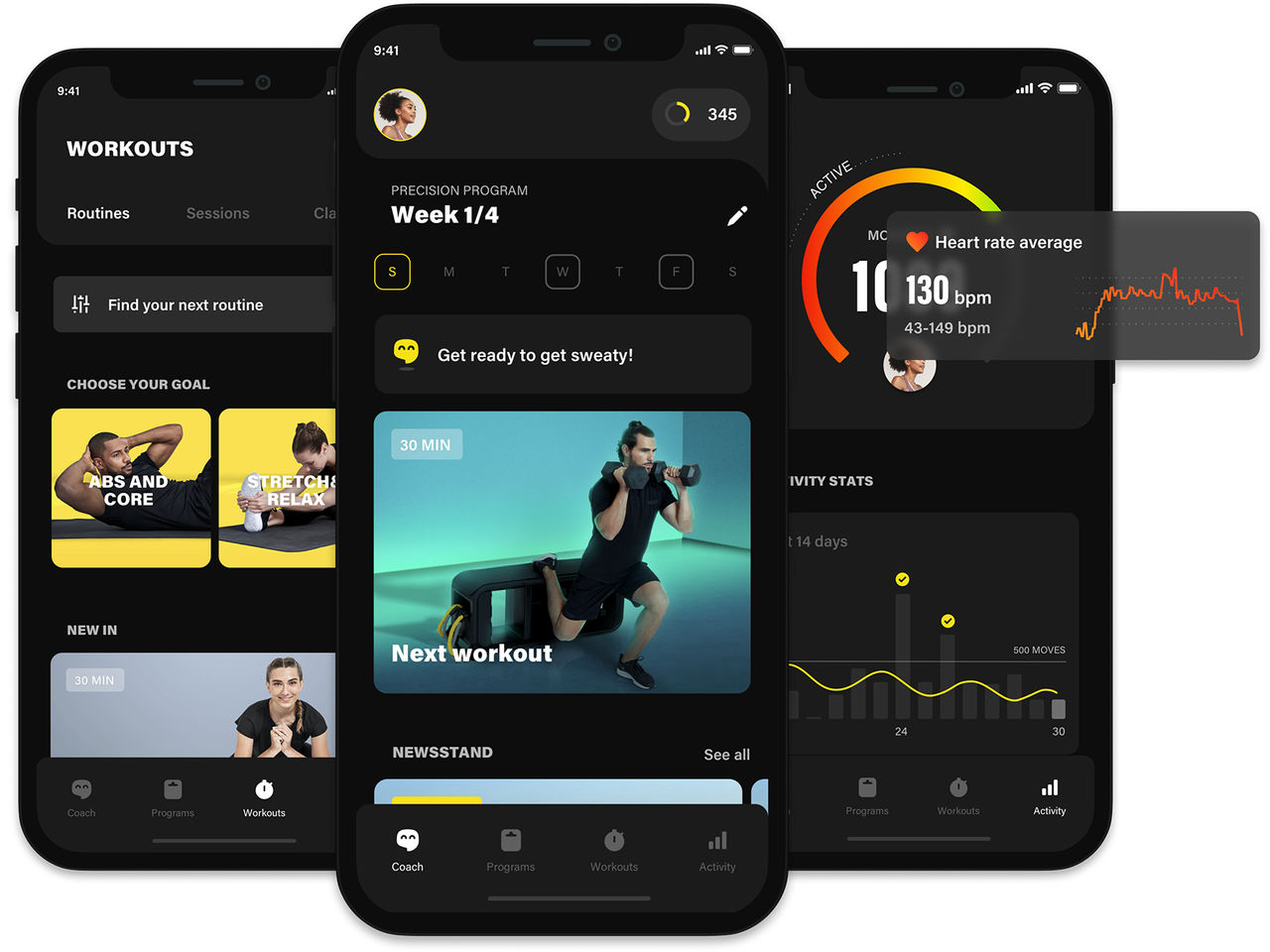When you setup a UC RecCentre membership, an account for our app will be created automatically for you using the same email address. This is called a Technogym MyWellness account.
To Log In:
- As the account was created for you, first you'll need to reset your password. This process is much easier on the website rather than the app.
- Open the MyWellness website here, click [Forgot Password], use the email address you used when setting up your RecCentre membership.
Use the app to:
- Book Group Fitness classes
- Book Personal Training Sessions
- Book a Massage
- Get yourself a Precision Training Programme (AI generated training programme)
- Do virtual Meditations, OnDemand Classes, Training Sessions and Routines
- Read wellness articles, training tips and tricks
- Find your PT assigned and precision workouts.
As with a lot of technology, you will find most features are available in the app, however, there are specific things you'll need to visit the website to be able to do.
Such as;
- Change your account email - Updating your email inside the app only changes the email that notifications are sent to. To change your actual account email, you'll need to visit the website and change your account email. (this will require clicking confirmation links in an email and logging in back into the website a couple of times).
- Swap your current training programme - Did you like a previous programme your PT made for you? You can swap back to any programmes you've had in the past using the website.
- Print a programme - Although think of the trees...
- Full Body Composition Scan (BCS) Results - After getting a BCS, you can view a few of the most common results on the app, however, on the website you can view the full list of results.
- Delete an account - This can only be done via the website.
Hot tips:
- Are you having problems with the app? See our Troubleshooting page.
- Make sure you log into the app using the same email address that is associated with your RecCentre membership.
- Your RecCentre membership account and Technogym app account are different systems. You have to use the same email address for both accounts, however, each password will operate independently. We suggest you use the same password for both accounts, and if you change it for one make sure to change it for the other. This will make your life easier with only having to remember and use one password.
%20QR%20Code.png)