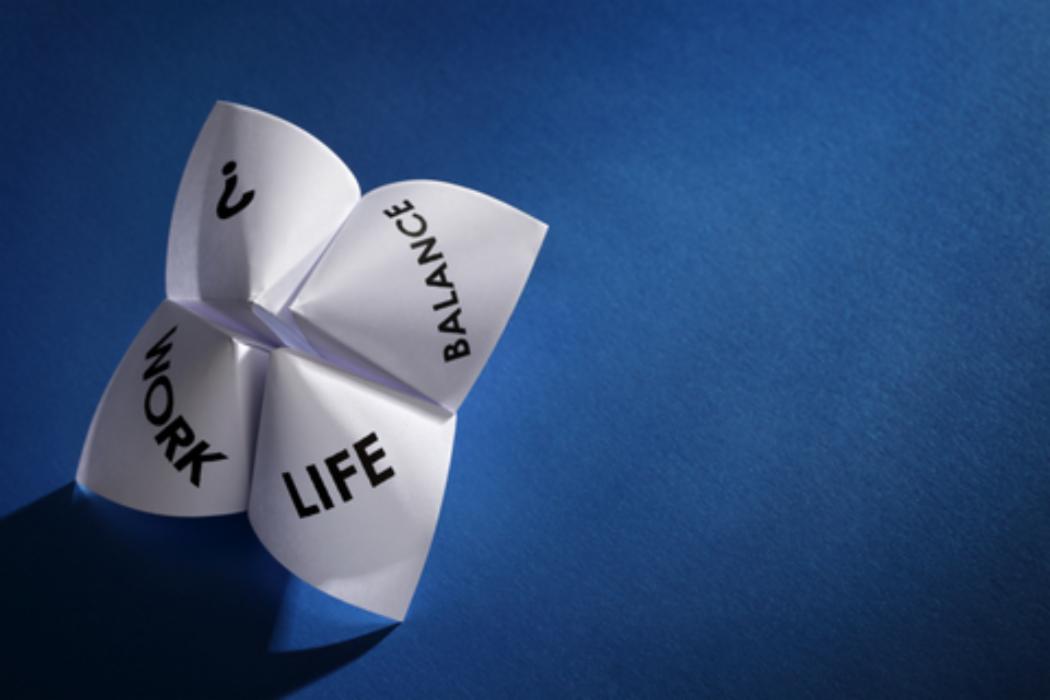Some of the benefits of working for UC include:
- 5 weeks annual leave, plus 5 university leave days
- Subsidised superannuation scheme
- Staff development programme for both professional and academic staff, including a comprehensive sabbatical programme
- Health and Insurance packages
- Flexible working hours
- Banking packages.
To find out more and to check your eligibility for all of the fantastic benefits on offer at UC, please see below.